Linux on a ThinkPad Z60t
It was time to replace that old PowerBook G3/400 I was using as a Linux laptop. So I chose and bought an IBM/Lenovo ThinkPad Z60t.
Unpacking
There is almost nothing in the box. The laptop, the power supply, the battery and a few pages of documentation. Not a single CD, not a phone jack (RJ11).
Unpacking the laptop makes you break a warning sticker that states that if you use the software on the computer, you have to agree with the license provided, or return the whole system for refund. What the hell? There is no license on any of the sheets that come with the computer.
Installing
I went with installing directly my Linux distribution of choice without even bothering with the default software dumped on the disk. We'll see after what to do to fight this illegal market dumping.
Distribution
I decided to go with Ubuntu Dapper Flight 2, which is the second pre-release CD of Ubuntu Linux 6.04 scheduled for release on April 20th 2006. The reason I picked that release is that I wanted to have a really recent kernel as it might be required for the SATA and other really recent features. Maybe Breezy would have worked as is.
The Hardware
The laptop does not have much specific hardware. It features a Pentium M, an Intel video card. The wifi card is an Atheros, unlike the website says.
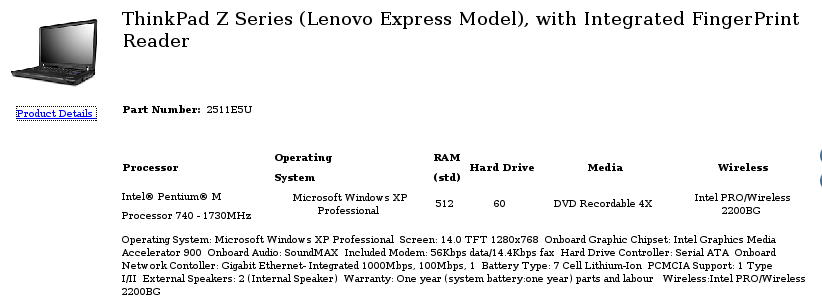
It also features a Fingerprint Reader, a SD card reader, an IEEE1394 (aka Firewire™) controller and an IRDA port.
Hard disk partitioning
The disk come partitionned into 2 partition, the 4.4GB partition at the end containing the restore data for the dumped software. It is the only way to restore that software unless you order the media that IBM failed to provide with the laptop. I just redid the partionning from scratch, nothing special.
X11
The graphic card is an Intel card:
0000:00:02.0 VGA compatible controller: Intel Corporation Mobile 915GM/GMS/910GML Express Graphics Controller (rev 03) 0000:00:02.1 Display controller: Intel Corporation Mobile 915GM/GMS/910GML Express Graphics Controller (rev 03)
X11 works out of the box. However you need to install the package 915resolution from universe to be able to have the right resolution of 1280x768 on the widescreen. Otherwise it default to 1024x768 a bit stretcher.
915resolution require configuration. Edit /etc/default/915resolution and set the following variables in it:
# # 915resolution default # # find free modes by /usr/sbin/915resolution -l # and set it to MODE # MODE=54 # # and set resolutions for the mode. # XRESO=1280 YRESO=800 # # We can also set the pixel mode. # Please note that this is optional, # you can also leave this value blank. BIT=32
915resolution also require a bug fix for malone bug# 6089 to be started before the X server.
Also make sure you have the libgl1-mesa-dri package installed to get DRI that provide the 3D acceleration.
Ethernet
The Broadcom gigabit Ethernet controller works out of the box with the tg3 driver
0000:02:00.0 Ethernet controller: Broadcom Corporation NetXtreme BCM5751M Gigabit Ethernet PCI Express (rev 11)
Wireless
Unlike what Lenovo website says, the wireless card isn't an Intel ipw2200.
0000:13:00.0 Ethernet controller: Atheros Communications, Inc. AR5212 802.11abg NIC (rev 01)
It is an Atheros chipset that does not work out of the box with the Atheros driver that comes part of the restricted modules... Since the driver is proprietary it can't be fixed unless the developers are willing to.
The message I get is:
[4294677.660000] ath_attach: unable to attach hardware: 'Hardware didn't respond as expected' (HAL status 3)
Bug reports:
My prism54 card works fine.
Update: apparently this card is the ThinkPad wireless a/b/g, while the other one, the Intel wireless adapter seems to be optional. Other countries like the US advertise the former.
Sound
The soundcard works out of the box and is detected automatically:
0000:00:1b.0 0403: Intel Corporation 82801FB/FBM/FR/FW/FRW (ICH6 Family) High Definition Audio Controller (rev 03)
But to have sound make sure of the following:
- The sound is not switched off by the hardware. Press the "vol. up" button to make sure of that
- Make sure in the sound mixer that both the channels "front" and "PCM" are unmuted. Otherwise I had no sound coming out in the headphones.
Firewire controller
It is recognized and attached to the ohci1394 driver, but I don't have a device to test it out.
0000:14:00.1 FireWire (IEEE 1394): Ricoh Co Ltd R5C552 IEEE 1394 Controller (rev 08)
SD card reader
There is a built-in SD card reader:
0000:14:00.2 0805: Ricoh Co Ltd R5C822 SD/SDIO/MMC/MS/MSPro Host Adapter (rev 17)
Currently there is no driver for it. But there is work to make SDHCI controler works. See SDHCI wiki.
Fingerprint reader
At the moment there is no open source driver for it. But there is a proprietary driver that is known to work. Google shall be invoked to find out how.
Using the laptop
ACPI suspend works out of the box. Just close the lid and the system suspends to RAM. Reopen to resume. It seems that I have to have the package gnome-power-manager installed to have this to work. I say that because when it is hosed (remember I'm using a development version of Ubuntu + GNOME), it does not go to sleep.
Comments and Feedback
You can post comments and feedback here.